Definition #
Candle direction is an element based on the direction of the last candles, whether bullish or bearish.
Calculation #
The Candle Direction element bases its buy/sell signals on the direction of the last X candles.
- Bullish Candle – A candle is determined to be bullish when the closing price is higher than the opening price.
- Bearish Candle – A candle is determined to be bearish when the closing price is lower than the opening price.
Two important points to take into account:
- If we set candle direction as a filter, it will give us an affirmative result as long as the condition is met (a different indicator will have to be used that acts as a trigger type to execute the rule).
- The reading will be different depending on whether we do it at the “tick” or at the “candle close” (see the configuration button). For example, if we have the 3-candle parameter:
- In the “tick” reading, it will validate the candle’s direction at each tick of the current candle, taking into account the current price compared to the opening price, in addition to the previous two.
- In the “candle close” reading, the direction of the 3 previous candles already closed will be validated (the current candle will not be validated).
Interpretation #
You only need to indicate the number of candles you want to validate. If you enter 1, we’ll only look at the direction of one candle. If you enter 3, we’ll look at the direction of the last three candles.
We can configure the candle timeframe. By default, we’ll set it to current, which will be the timeframe we’re using the system on. You can set different timeframes. For example, if we want to set it to a daily timeframe, even if we use the system for 15 minutes, the previous N daily candles will be validated.
Example #

In this example, the indicator is used as default. When the previous candle is bearish, a sell trade is opened (the opposite would be a buy trade in the case of a bullish candle), and then upon closing the trade, the trade would be closed when there is a bullish candle.
Parameters #
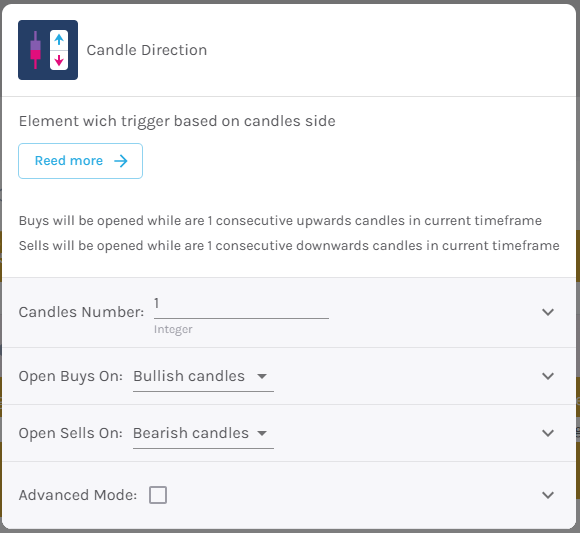
Signal type
The element can operate in two modes. In trigger mode, it provides a signal the instant the element condition occurs. At all other times, even if the condition persists, trigger mode will not provide further signals (until a new condition is reactivated). In filter mode, it will provide a signal as long as the element is generating a signal.
These are the 2 options:
- Filter: while the signal is produced
- Trigger: at the moment the signal is produced.
NOTE: It is recommended to keep only one element with trigger signal type per rule, and the rest of the rule elements (optional) as filters.
Parameters configuration
Number of candles to consider for signaling [default: 1]
Open buy order on – Select buy action, choosing between bullish or bearish signal [default: Bullish signal].
Open sell order on – Select sell action, choosing between bullish or bearish signal [default: Bearish signal].
Modo avanzado: Timeframe – Selecciona el Timeframe sobre el cual se aplicará el elemento. Estas son las opciones:
- Current: This refers to the timeframe associated with the strategy to be validated. For example, if our strategy is associated with the EURUSD in 15 minutes, the current timeframe will be 15 minutes. If we want to use this element with a different timeframe than the one used in the strategy, we can set it with the rest of the options.
- 1 min: 1 minute timeframe.
- 5 min: 5 minute timeframe.
- 15 min: 15-minute timeframe.
- 30 min: 30-minute timeframe.
- 1 hour: 1 hour timeframe.
- 4 hours: 4-hour timeframe.
- 1 day: 1 day timeframe.
- 1 week: 1 week timeframe.
- 1 month: 1 month timeframe.