Definition #
The Alligator indicator, created by Bill Williams, is a technical analysis tool that uses three smoothed moving averages to identify trends in financial markets. It is based on the idea that the market follows trends, and that these trends can be identified using moving averages that move into the future.
Calculation #
The Alligator tries to identify the direction and strength of a trend. When the three lines are intertwined, it means the market is in a consolidation phase. When the lines separate and move in the same direction, it indicates a strong trend.
Interpretation #
Jaw – This is a 13-period smoothed moving average shifted 8 bars into the future. It represents the widest part of the crocodile’s mouth.
Teeth – This is an 8-period smoothed moving average shifted 5 bars into the future. It represents the center of the crocodile’s mouth.
Lips – This is a 5-period smoothed moving average shifted 3 bars into the future. It represents the narrowest part of the crocodile’s mouth.
Example #

The fast lines are the moving red (teeth) and orange (lips) lines, while the slow line is the black (jaw). The moment the two fast lines cross downwards, the slow line, a sell trade is opened. The trade would be closed when these two lines cross the slow line again, but in this case upwards. Both points of the trade are indicated by the blue flag.
Parameters #
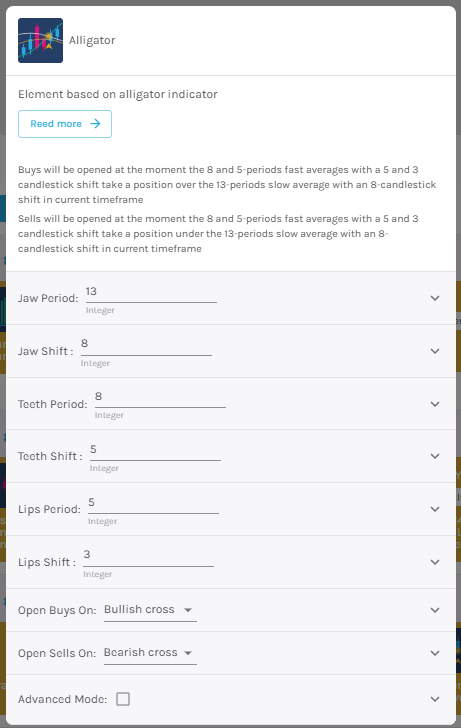
Signal type
The element can operate in only one mode. In trigger mode, it provides a signal the instant the element condition occurs. At all other times, even if the condition persists, trigger mode will not provide further signals (until a new condition is activated).
NOTE: It is recommended to keep only one element with trigger signal type per rule, and the rest of the rule elements (optional) as filters.
Parameters configuration
Jaw Period – Period for the middle jaw [default: 13].
Jaw Shift – Shift for the mid-jaw [default: 8].
Teeth period – Period for the average teeth [default: 8].
Teeth offset – Offset for the average teeth [default: 5].
Lip period – Period for the average lip [default: 5].
Lip offset – Offset for the middle of the lips [default: 3].
Open buy order on – Select buy action, choosing between bullish or bearish signal [default: Bullish signal].
Open sell order on – Select sell action, choosing between bullish or bearish signal [default: Bearish signal].
Modo avanzado: Timeframe – Selecciona el Timeframe sobre el cual se aplicará el elemento. Estas son las opciones:
- Current: This refers to the timeframe associated with the strategy to be validated. For example, if our strategy is associated with the EURUSD in 15 minutes, the current timeframe will be 15 minutes. If we want to use this element with a different timeframe than the one used in the strategy, we can set it with the rest of the options.
- 1 min: 1 minute timeframe.
- 5 min: 5 minute timeframe.
- 15 min: 15-minute timeframe.
- 30 min: 30-minute timeframe.
- 1 hour: 1 hour timeframe.
- 4 hours: 4-hour timeframe.
- 1 day: 1 day timeframe.
- 1 week: 1 week timeframe.
- 1 month: 1 month timeframe.