Definition #
The amount of an asset bought and sold over a specific period. It is a key measure of market activity and liquidity. High volume indicates increased buying and selling interest in the asset, which may indicate a strong trend.
Calculation #
Volume is calculated as the total number of transactions in an asset made during a specific period. In stocks, it is measured by the number of shares traded; in futures and options, it is measured by the number of contracts traded.
Interpretation #
High volume – Can confirm a trend, as it indicates that trader interest is aligned with the price direction. Increasing volume with a rising price suggests a strong uptrend.
High volume – Can confirm a trend, as it indicates that trader interest is aligned with the price direction. Increasing volume with a rising price suggests a strong uptrend.
Changes in volume – Changes in volume can indicate possible reversals in the trend.
Volume in relation to moving averages – Volume can also be used in combination with other technical indicators, such as moving averages.
Example #
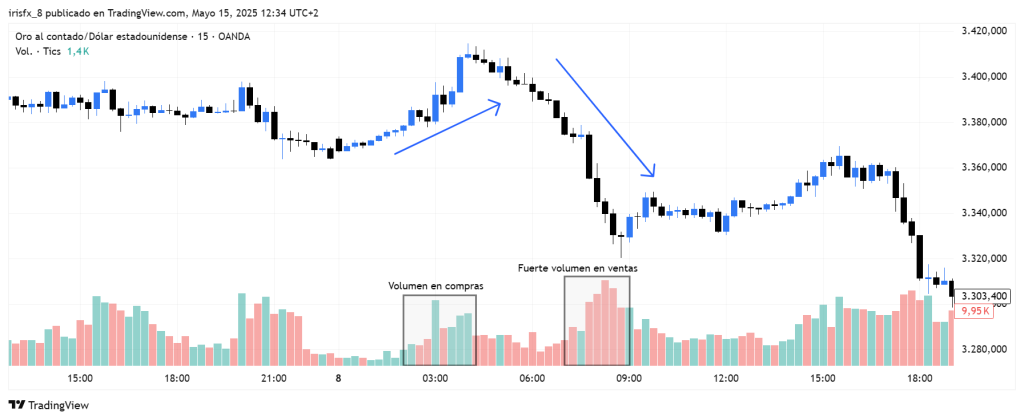
Parameters #
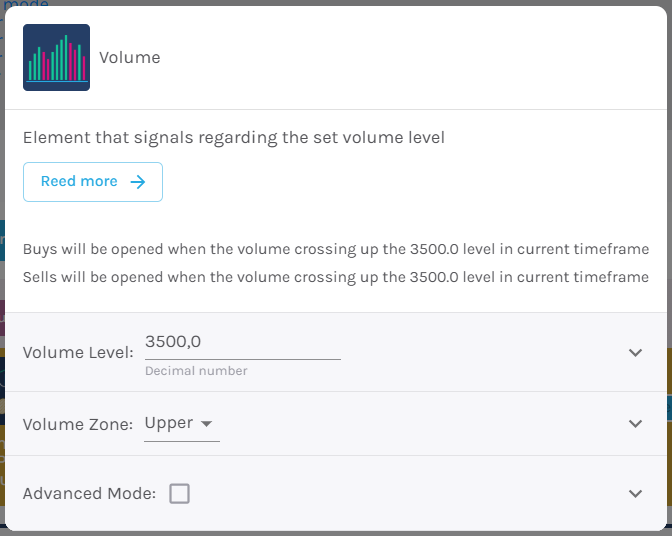
Signal type
The element can operate in only one mode. In trigger mode, it provides a signal the instant the element condition occurs. At all other times, even if the condition persists, trigger mode will not provide further signals (until a new condition is activated).
NOTE: It is recommended to keep only one element with trigger signal type per rule, and the rest of the rule elements (optional) as filters.
Parameters configuration
Volume Level – Sets the volume level.
Volume Zone – Defines the indicator’s operating zone. Choose between upper or lower.
Open buy order on – Select buy action, choosing between bullish or bearish signal [default: Bullish signal].
Open sell order on – Select sell action, choosing between bullish or bearish signal [default: Bearish signal].
Modo avanzado: Timeframe – Selecciona el Timeframe sobre el cual se aplicará el elemento. Estas son las opciones:
- Current: This refers to the timeframe associated with the strategy to be validated. For example, if our strategy is associated with the EURUSD in 15 minutes, the current timeframe will be 15 minutes. If we want to use this element with a different timeframe than the one used in the strategy, we can set it with the rest of the options.
- 1 min: 1 minute timeframe.
- 5 min: 5 minute timeframe.
- 15 min: 15-minute timeframe.
- 30 min: 30-minute timeframe.
- 1 hour: 1 hour timeframe.
- 4 hours: 4-hour timeframe.
- 1 day: 1 day timeframe.
- 1 week: 1 week timeframe.
- 1 month: 1 month timeframe.