When doing a trading strategy is possible that we want to carry out an operation only for a specific schedule, or that we do not want to leave open operations during weekends.
Therefore, we should use the time event elements that we have in tradeasy.
Time filter #
Imagine we have a moving average crossover opening strategy, and it has profits and losses pips as 2 exit levels.
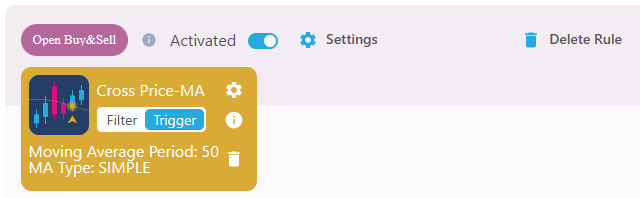
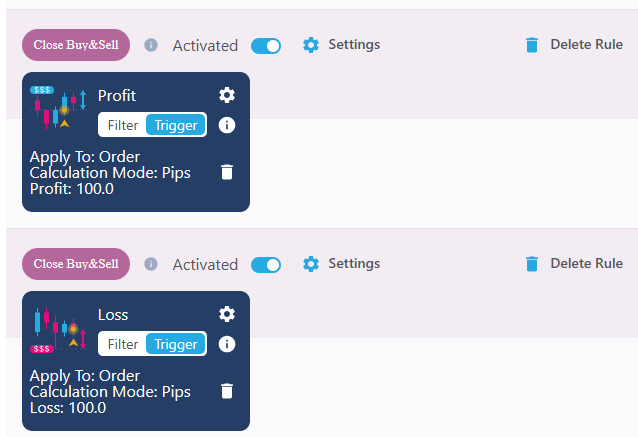
In this strategy, the order will open according the price average crossover, and the order will close according to a profit or loss level.
These rules are going to apply while the market of the asset is opened.
How could we do this system to work only in a specific moment of the session?
To do so, we will use time events, starting by time filter.
- Time filter in an entry rule
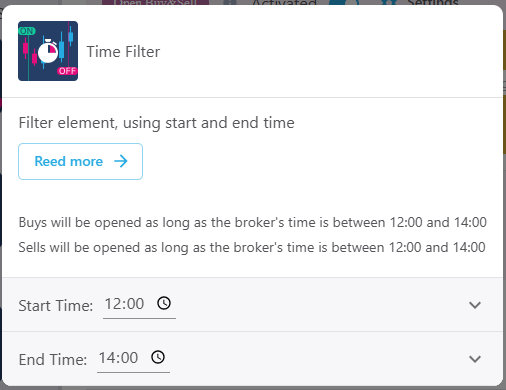
With time filter, we are going to filter the beginning and the ending hour in a determined rule. To do so, we simply drag and drop the element into the rule. It should be considered that Tradeasy assets work with GMT + 0, so you must know what time difference exists between your broker and Tradeasy, in order to apply the time difference.
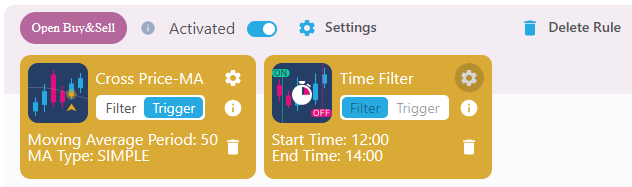
With this configuration, we assure that the orders are only going to open in that specific schedule.
However, what happens after this? Orders will remain open until an exit rule occurs.
If what we want is that no order is closed after the time filter, we can do it thanks to time fixed element.
- Fixed time as an exit rule
The fixed time element will give a signal when the broker hour is the one in the parameter (remember that the hour in tradEASy will be GMT + o).
To do so, we will have to create a new rule for this indicator. It is important to understand that it must be an independent rule since if we, for example, add it in the profit rule what we will be doing is defining a rule with 2 conditions, that a level of benefit is achieved at a certain hour.
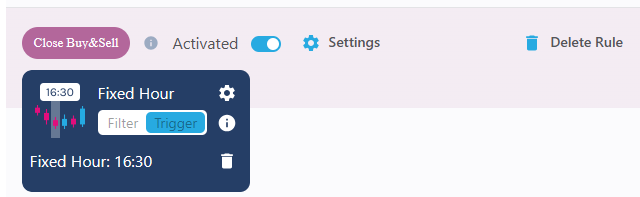
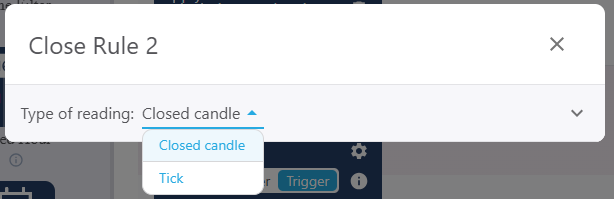
Another important aspect to consider is the type of reading. By default, the rules perform a reading at the candle’s close. However, if we set a precise closing time, for example, 2:05 PM, and our timeframe is 1 hour, the fixed time validation will occur at 12 PM, 1 PM, 2 PM, 3 PM, etc. That is, it will never validate at that exact time. This is why we must mark the fixed time to close with a reading tick to the tick.
If you’d like to learn more about time filters, you might be interested in reading how to set up a strategy to close out the weekend.
If you have any questions, you can write to us here.
And if you want to learn more, don’t forget to check out our automated trading course.