Register and download FX Blue #
To start we must go to FX Blue (click to go to the page) to register if this is your first time using it; otherwise, log in with your account.
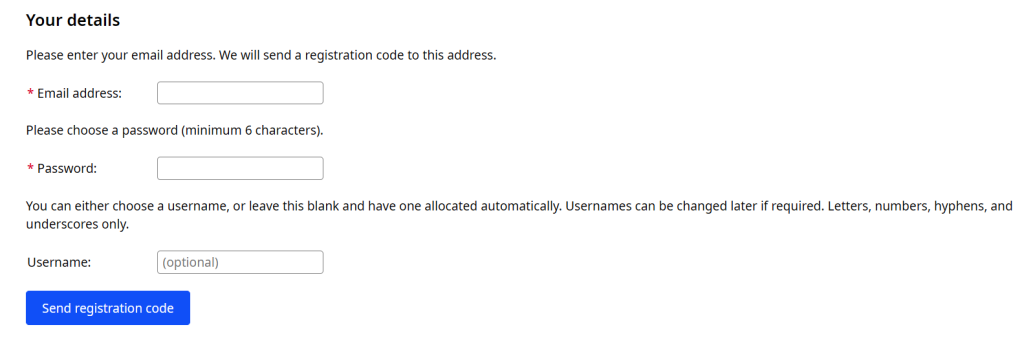
Once we have done it, we download Personal Trade Copier for MT4 and Personal Trader Copier for MT5 (Click on each one to download it.) Make sure you download both and then install each one on its corresponding platform.
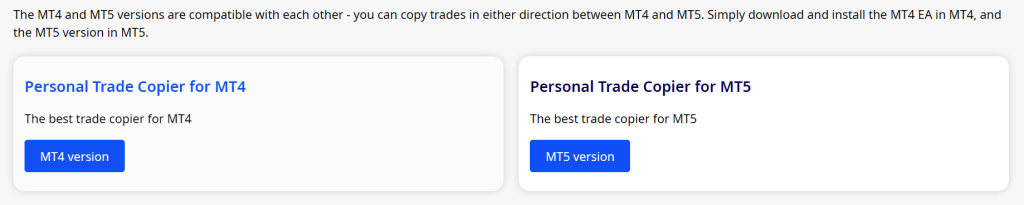
Install “Personal copy trader” on MT4 y MT5 #
Before starting to install Personal Copy Trader, you’ll need to make sure that neither platform is currently trading, otherwise it won’t install properly. After checking that there are no active trades, begin installing both applications. Once this is done, continue with the Personal Copy Trader setup.
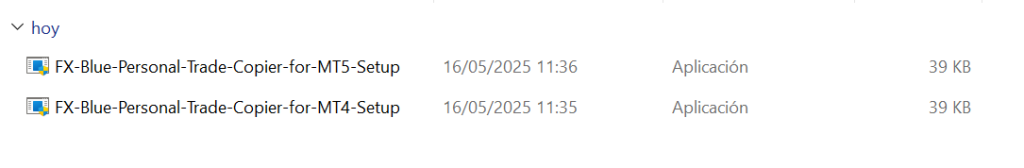
Configure and activate Personal Copy Trader “sender” and “receiver” #
On both platforms, you’ll need to ensure that both DLL import (Tools > Options > Expert Advisors > Allow DLL Import) and Algorithmic Trading are enabled. The images above show how these settings should be enabled.>>
In this case, our intention is to transfer the signals from MT4 to MT5, so each platform will need a different Expert Advisor (EA). In Metatrader 4, we’ll need to set the EA where it says “sender,” since it’s the one that sends orders to the other platform. In Metatrader 5, we’ll need to set the one that appears as receiver, since it’s the one that receives the trades. (The images above show which EA should be set in each case, highlighted in blue.)
Verification #
Once we’ve completed all the previous steps, it’s time to test that it’s working correctly. If it isn’t, check each step to make sure we haven’t missed anything.
Recommendations #
Try it first with demo accounts to see how it works and to adjust the necessary parameters to suit your needs. You’ll also need to be able to see if the copytrading is working correctly.
Better with the same broker – If possible, use the same broker for both MT4 and MT5. If this isn’t possible, try to ensure the symbols are the same. Otherwise, you’ll need to change an EA parameter for the trades to execute (this will appear as CustomSymbolMappings).
VPS Best choice – It is recommended to use a VPS to ensure trading continues even if you have connection issues or anything else that makes it difficult to execute trades.
Need help? – If you need assistance, please do not hesitate to contact us at info@tradeasy.tech.