Stop Loss and Break Even are configured through 2 different elements. On the one hand, the stop loss can be configured through the loss element, indicating that if an order loses more than X points, the order will be closed.
However, the breakeven is an element where the condition will be given if:
- An order reaches a level of objective points
- The price returns to the entry order price.
If this premise is fulfilled, the element will give the signal. Normally it is used as an exit rule, so this movement will result in the closing of the order.
The break even configuration is very simple. We simply have to define the points to be obtained to activate the break even.
By default, the break even ensures that the order does not lose if it returns to the entry price, but this exit point can be assigned a profit level. To do this, we select in the second parameter, the profit points we want to assign (default will be 0).
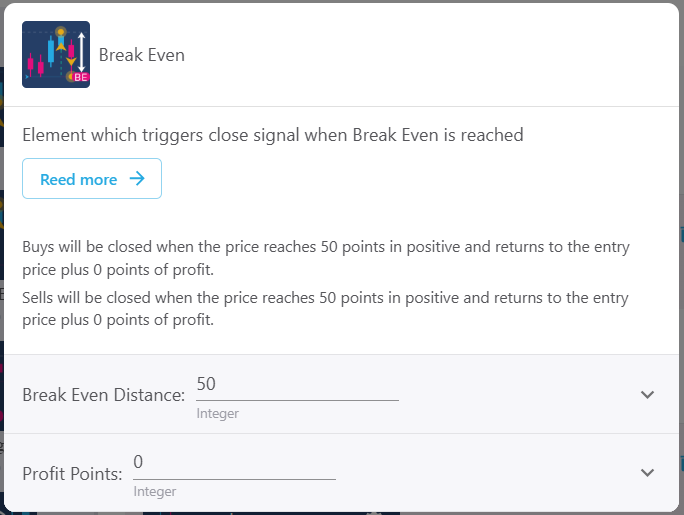
Two important points:
- If we want the break even to be sharp with the exit level, we must configure the rule so that the reading is at the tick, and not at the candlestick close.
- The break even will not cover the losses if it does not reach the target points, so it is recommended to have another rule in which to manage the maximum losses.