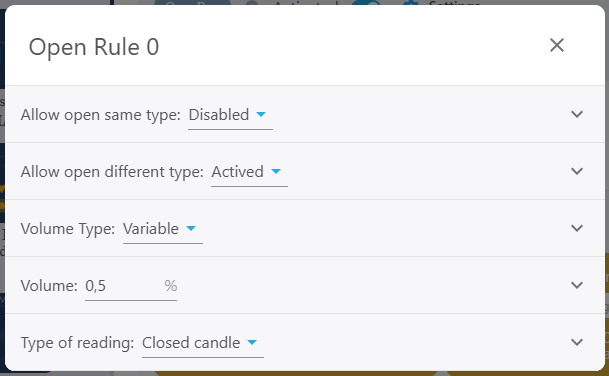To set a fixed amount per transaction, you can do so using the Settings button (to the far right of the Open Buy & Sell rule).
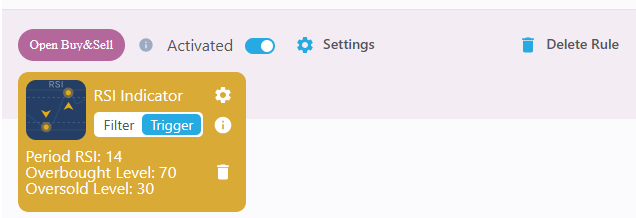
Once opened, you can set the fixed lot size for each order when opening in the “Volume Type” parameter.
To set a percentage of the money in the account, you have to configure it with the same parameter, but in this case setting Variable instead of Fixed, with which you can set a specific % of your account balance.