By default, the indicators timeframes that you use in your strategy works with the timeframe that you have chosen in the simulation, or when you set the robot in MetaTrader, the timeframe that you have in the robot. This is what is known as the “Actual” timeframe.
However, from tradeasy, you can make indicators readings differ from the actual one. For that, you may activate the advanced mode in your element. There will appear the timeframe option, and you could select any timeframe you wish.
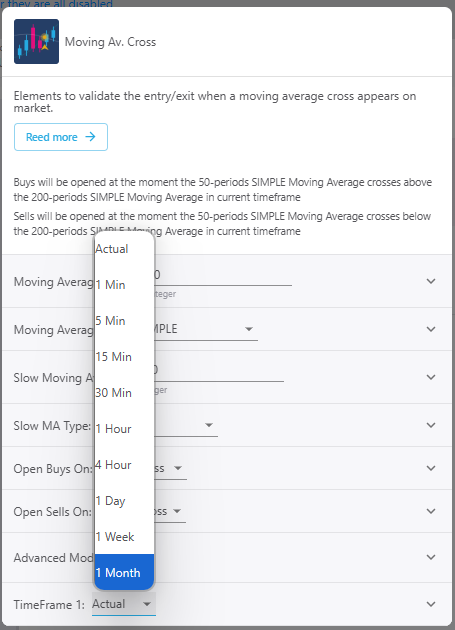
Finally, take into account that the reading frequency is at candle closure, it will be based on the timeframe that you have used in the simulation or in MetaTrader. That way, if you work in 15 minutes, your rules validation will be made in superior timeframes than the one set in your indicator, such as the daily one.